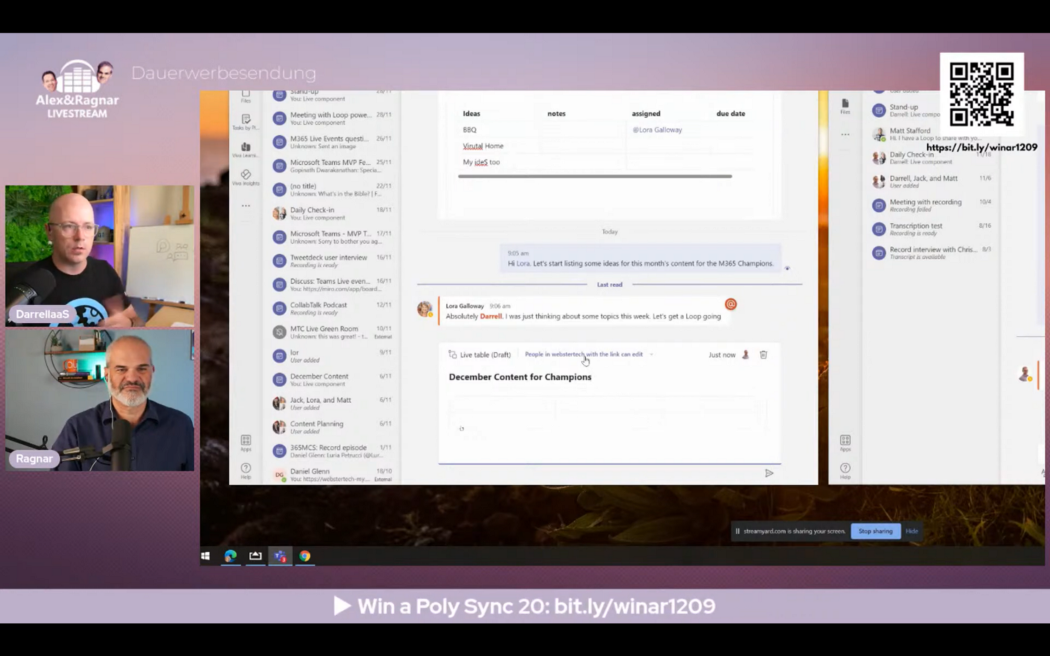Microsoft Loop demo and discussion with Ragnar Heil
This week I joined Ragnar Heil and Alex Eggers and on their show to discuss Microsoft Loop. It was a fun interview with some good questions and feedback about Loop. I learn just as much as I give during these opportunities to talk with other community members. In my role, simple and clear explanations are highly valued. A good Q&A session gets everyone thinking more about what, why, how, when and where?
Here are my highlights from the discussion:
11:49 The shift from Fluid and Live Components to Microsoft Loop
14:54 Is Microsoft Loop a clone of @NotionHQ? Where are they similar and where will they differ?
18:32 The first Microsoft Loop experience — Loop components in Microsoft Teams chat. Teams is now Loop-aware.
21:48 When we see Loop come to channel conversations in Microsoft Teams, will Microsoft Loop pages be stored in SharePoint?
22:57 How do permissions work for the Copy link in Microsoft Loop?
25:45 Add an existing Microsoft Loop to a Microsoft Teams meeting invite. Thanks to @john_moore for the great tip of adding the Loop’s link as a website tab in Teams meeting details.
29:01 Opening a Microsoft Loop link from Microsoft Teams meeting chat. Edit and read the Loop as a full page, opening in Office.com, just like a Word Online file.
30:47 Will Microsoft Loop content integrate or sync with other @Microsoft365 tools? When do I shift content from a Loop to a fuller, richer tool for collaboration, publishing and editing?
31:20 Where is Microsoft Loop content stored for Loops created in Microsoft Teams chat? Can a Loop file be moved from @onedrive to @SharePoint and a Teams channel?
32:32 How do I get started with Microsoft Loop today?
More Microsoft Loop resources, support and community.
Enrol in the free course. New content each week
Join the Microsoft Loop User Group
Download a Loop comms campaign to make your people aware of this new way of working.