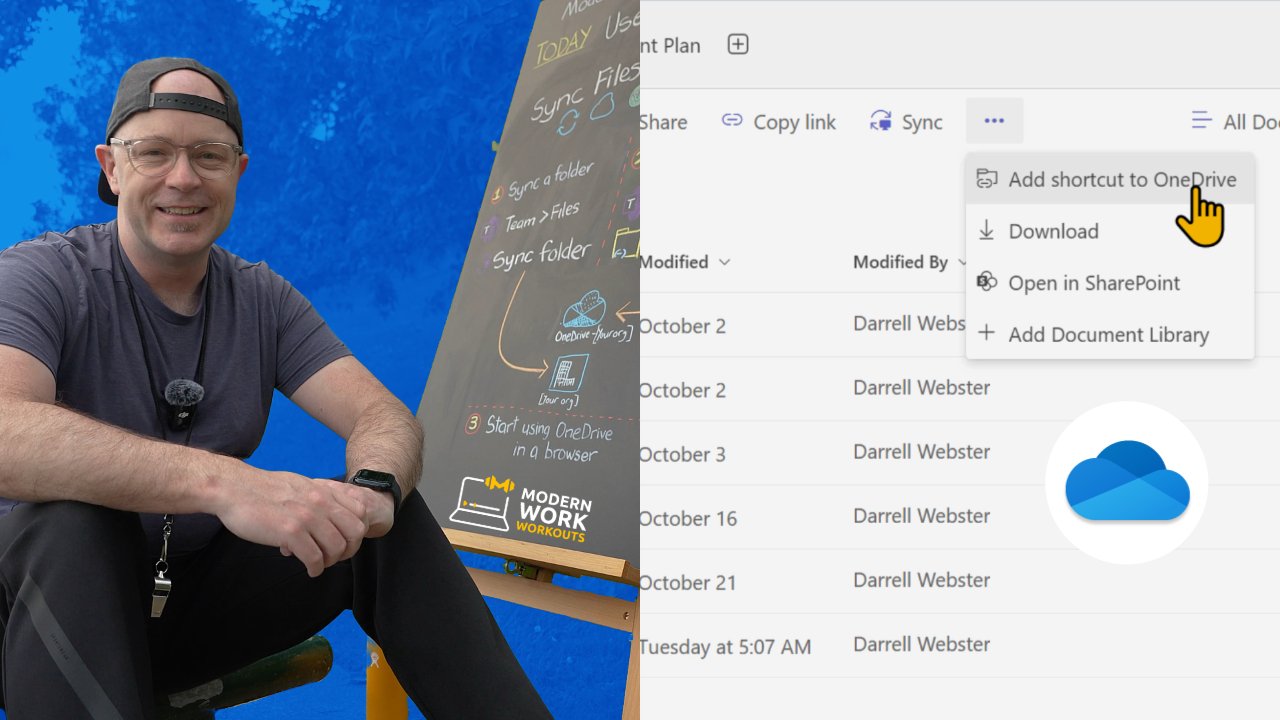Microsoft Teams
Introducing Teams combined chats and channels
This video includes three exercises to get familiar with combined chats and channels, use filters to focus on chats or channels, and use the Mentions view to focus on conversations mentioning you.
Organise new New Teams combined chats and channels
This video includes two exercises to organise chats and channels using sections. Then use sorting, section preferences and filters to quickly catch up with related content
How to use new New Teams combined chats and channels
This workout guide steps through all the skills across the two videos, to give a complete reference for the new combined chats and channels in Microsoft Teams.
OneDrive
Shift from local folders to OneDrive
This workout is for people new to using OneDrive or want to change from always working with files in local folders, to using OneDrive.
The workout covers three exercises:
Moving and syncing files to OneDrive using File Explorer
Creating new files within OneDrive using Word on Windows desktop
Setting up OneDrive syncing for local folders Documents, Pictures and Desktop
Use OneDrive shortcuts and files on demand
This workout builds confidence in managing files using syncing folders, adding shortcuts, and syncing files on demand from a Microsoft Teams team.
The workout covers two exercises:
Syncing a folder from a Microsoft Teams team
Adding a OneDrive shortcut that points to a folder in a team
Planner
Organise your day with Planner and My Day
Exercise your task management muscles. Set a daily routine to plan the tasks for your day. Learn how to use tools and features to quickly create a task list in Microsoft Planner and My Day. Fine tune and strengthen an existing daily habit to plan your work out, then workout your plan.
Update your tasks in Planner
A task list is only useful when you use them. Shared tasks and plans are only useful when you update them.
In this workout we are going to exercise our task management muscle group again and develop a basic habit. We are going to update our tasks in Planner every time we work on them. This might feel difficult at first. But we are going update the most important things first