

Microsoft Loop Components: Reaching people where they are working
Don’t hold back on using Microsoft Loop, waiting for the full application to arrive. Build your skills collaborating in the conversation you are in. Get familiar with the embedded Loop experience that will start popping up everywhere across Microsoft 365.
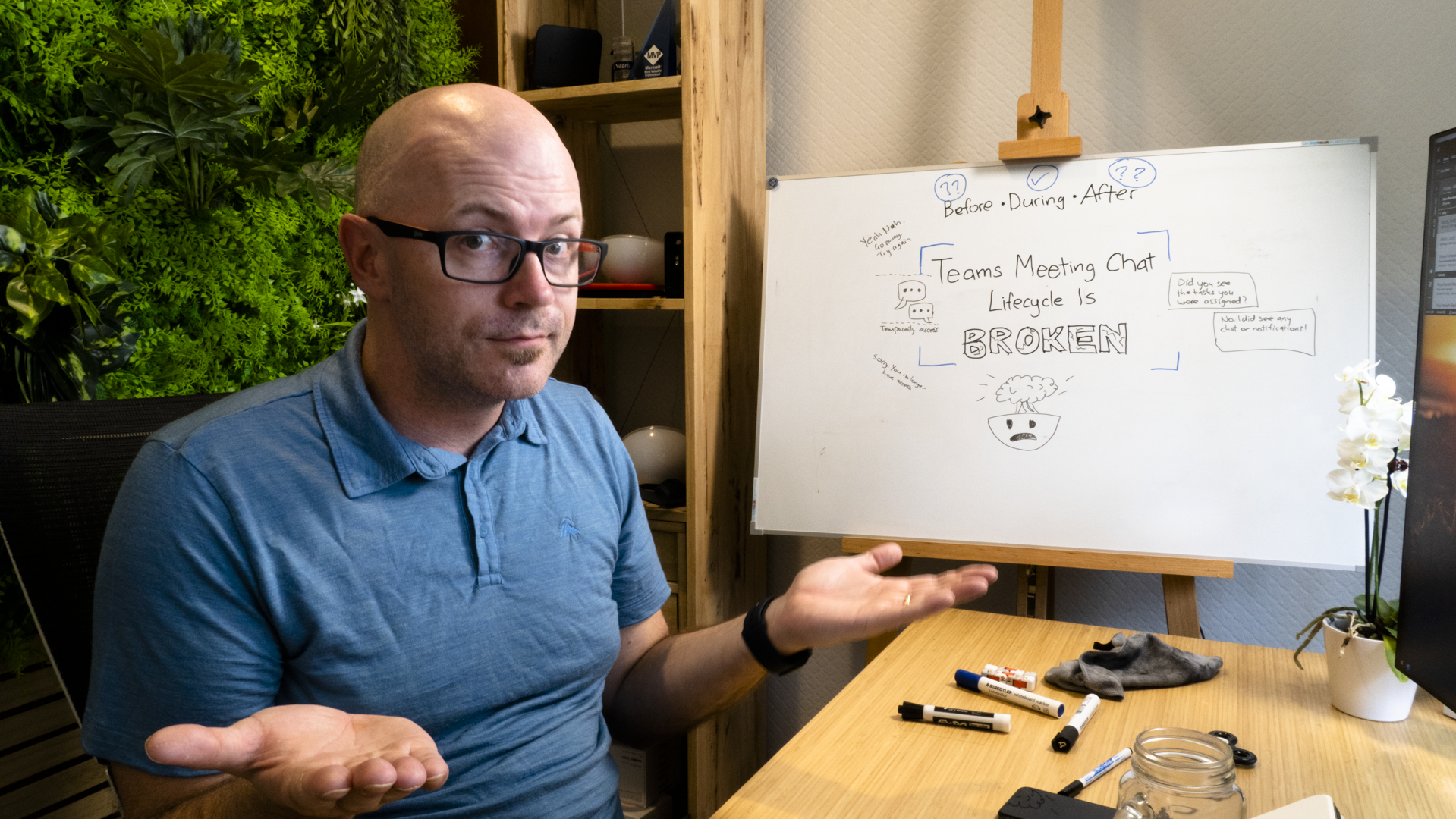
The Teams meeting chat lifecycle is broken
Whatever happened to conversation ‘before, during and after the meeting?” Access to meeting chat in Teams feels broken and isn’t supporting collaboration as it should. Let’s talk about that.



At-mentions lower stress
Use at-mentions to help teammates keep on top of conversations in Teams.

Managing your availability in Microsoft Teams
Our ability to work deeply is diminishing. We face an increasing number of interruptions in a constantly connected world. As the world grows to accept the need for more remote work, it becomes more important to manage our availability while we work.

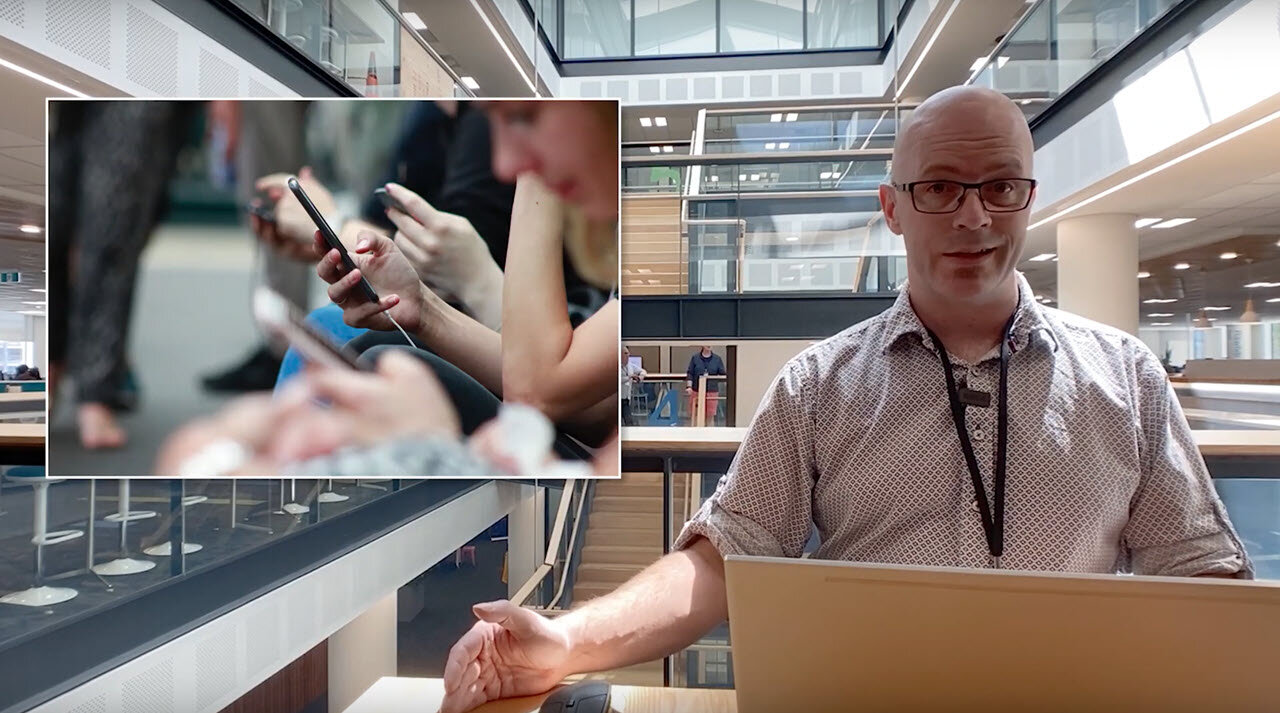
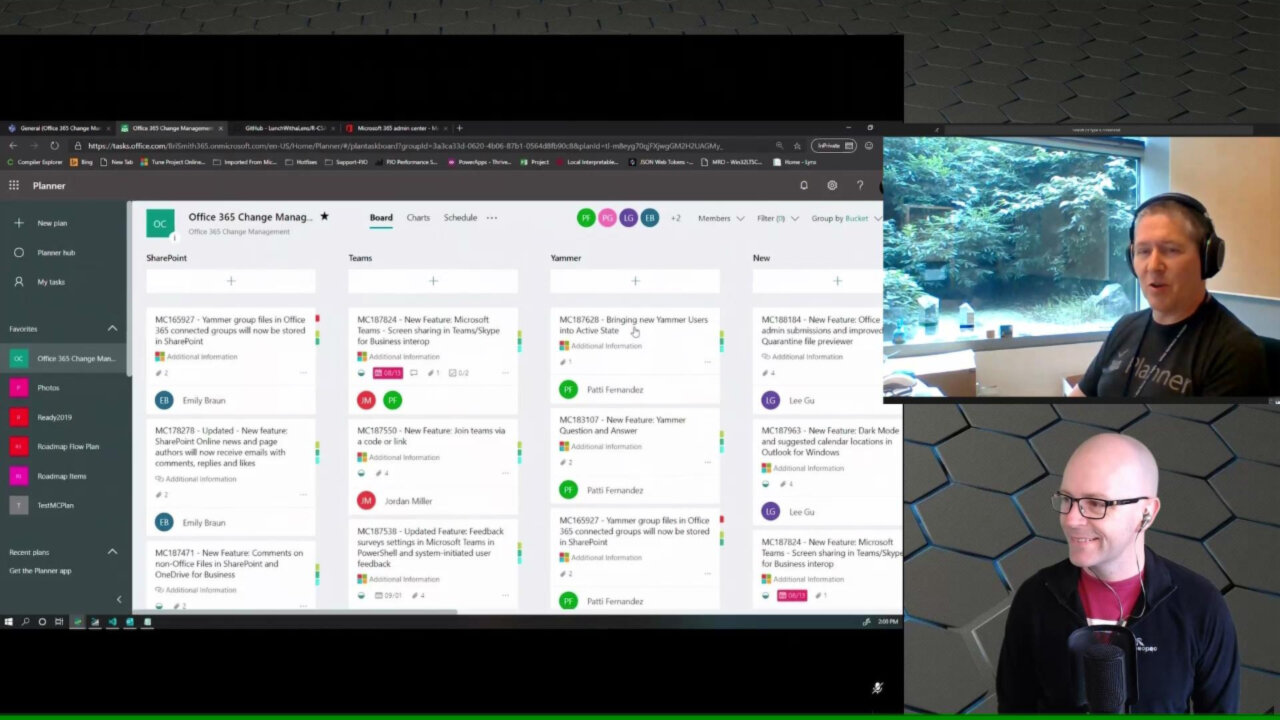


There's a new Office 'Save' dialog box coming
A new Save As dialog box will be arriving shortly in Targetted Release tenants. But there's a lack of detail on the experience. Enquiring Change Managers will want to know.

