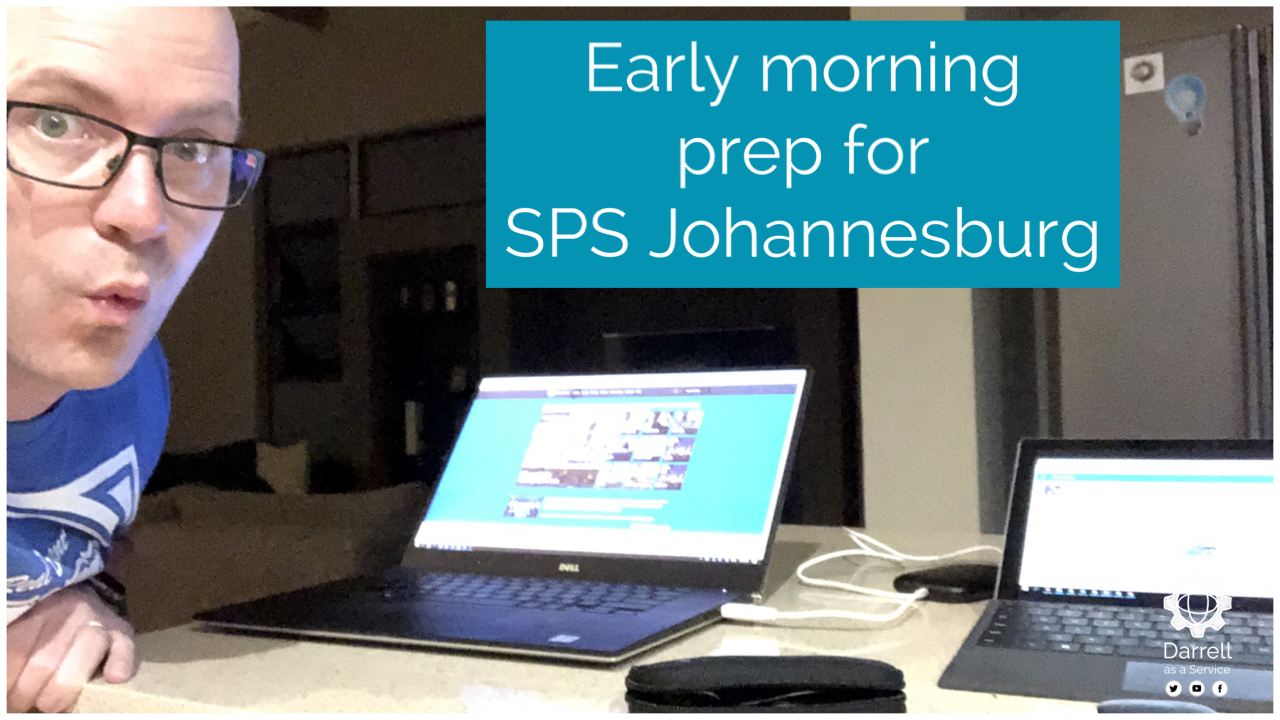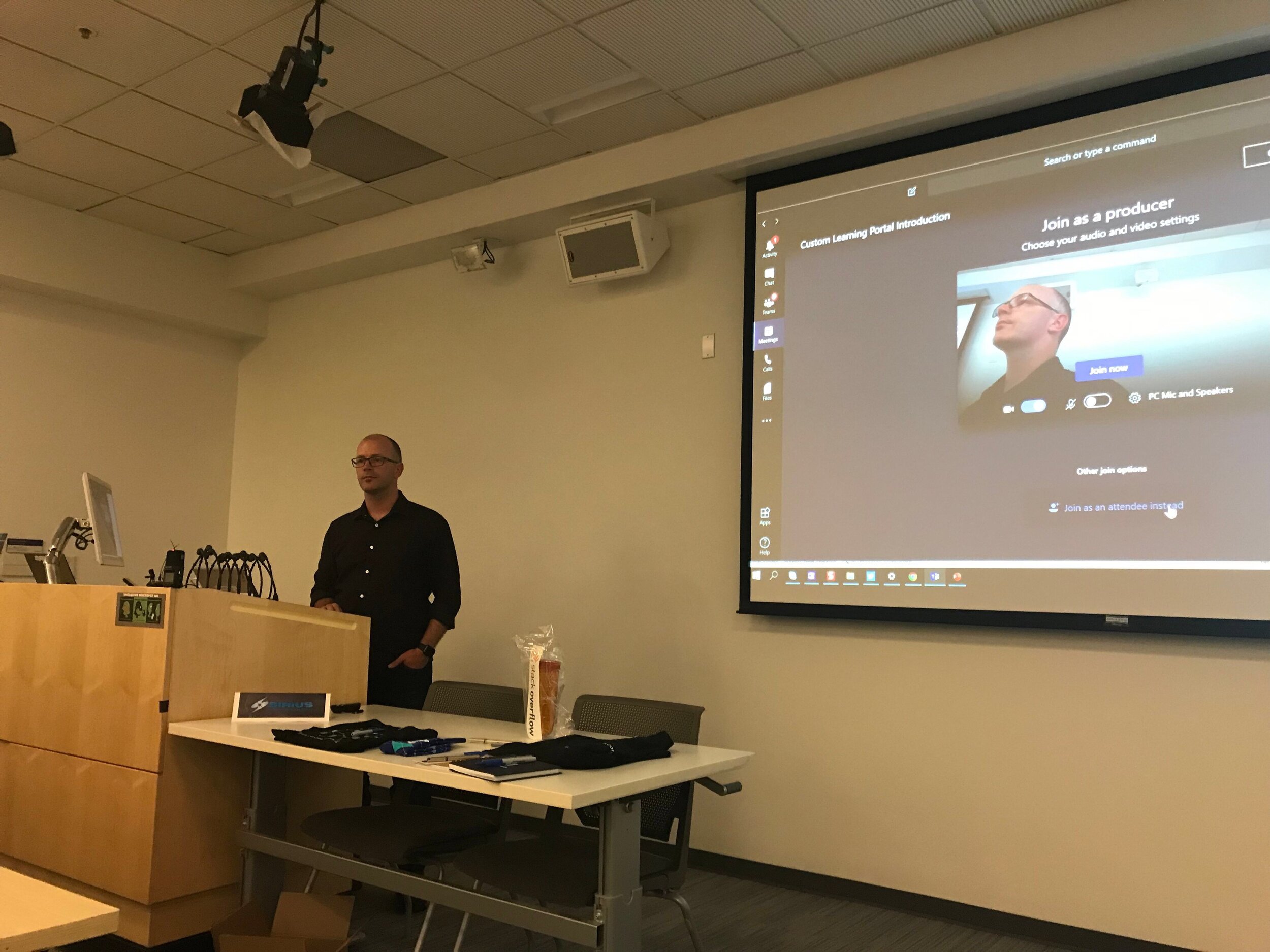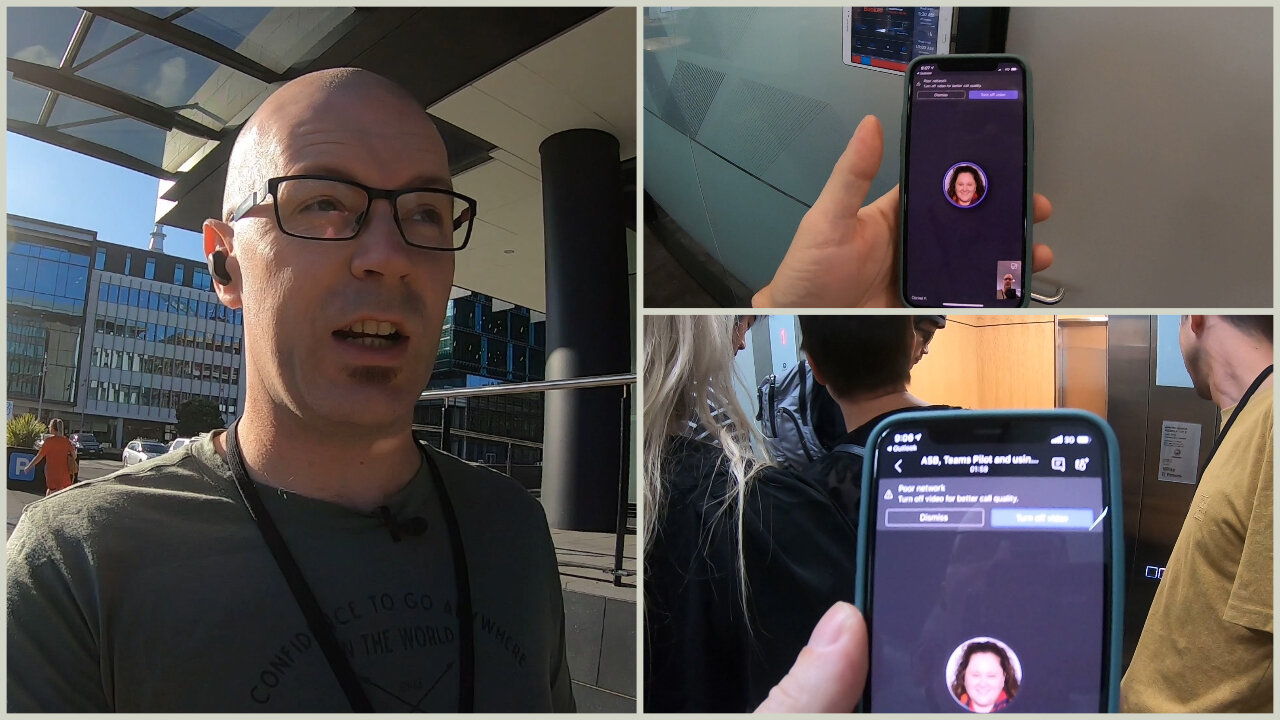
Make meetings easy to attend with Microsoft Teams
Every meeting in a modern workplace should include an option to attend online. In a Microsoft modern workplace, this means making every meeting a Microsoft Teams meeting.
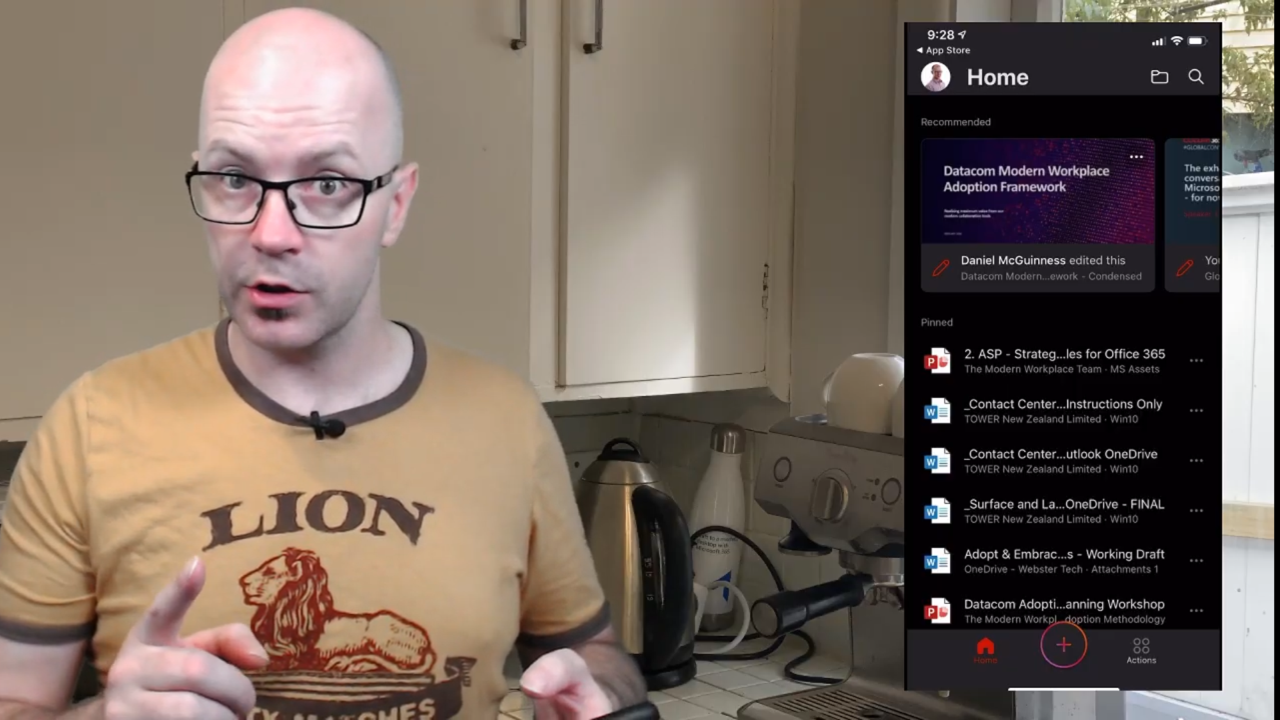

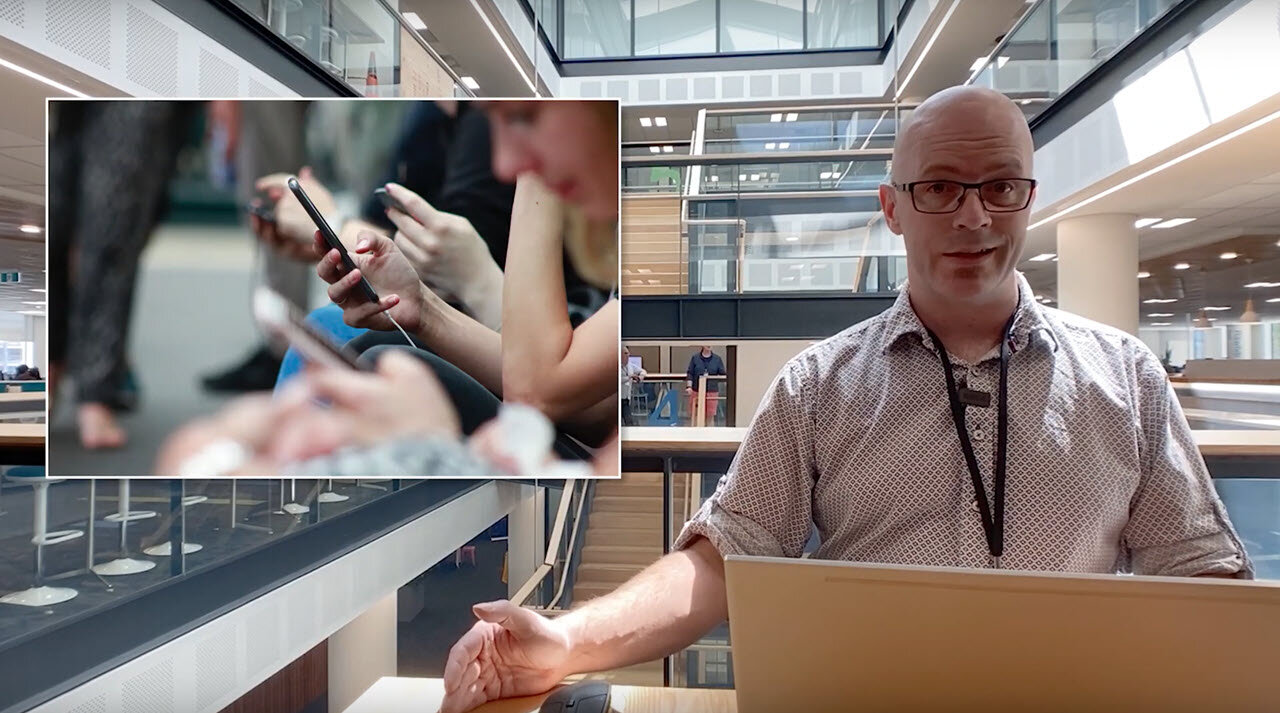
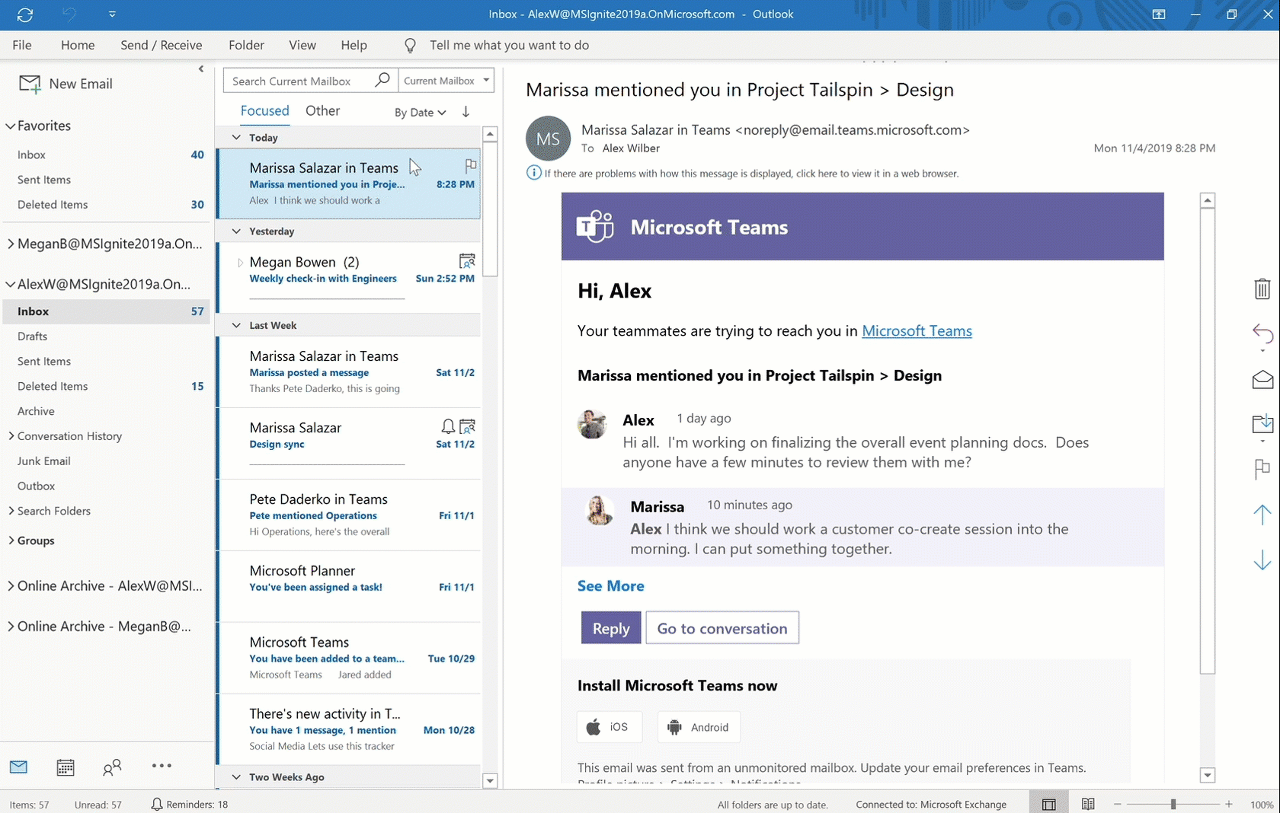



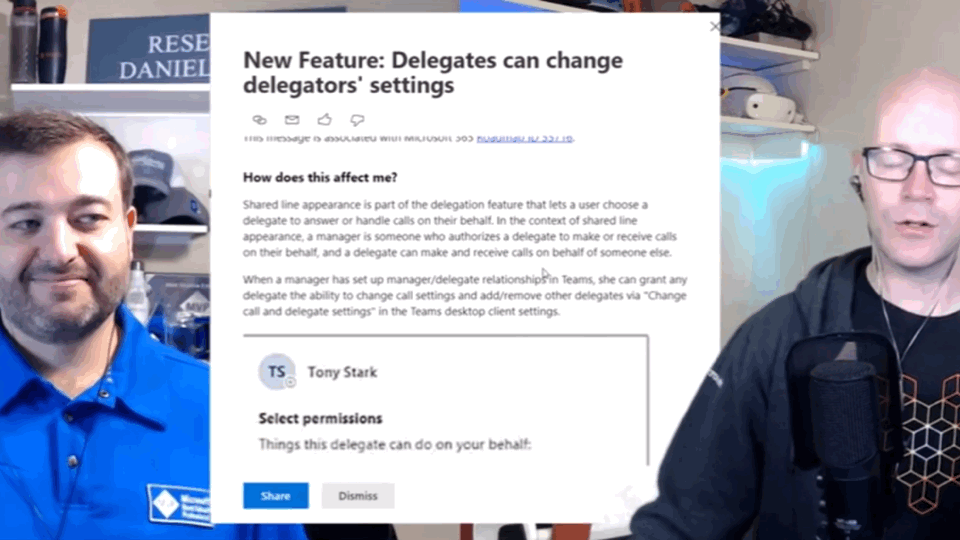
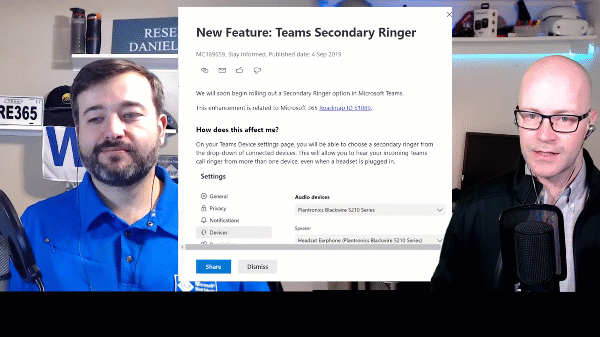
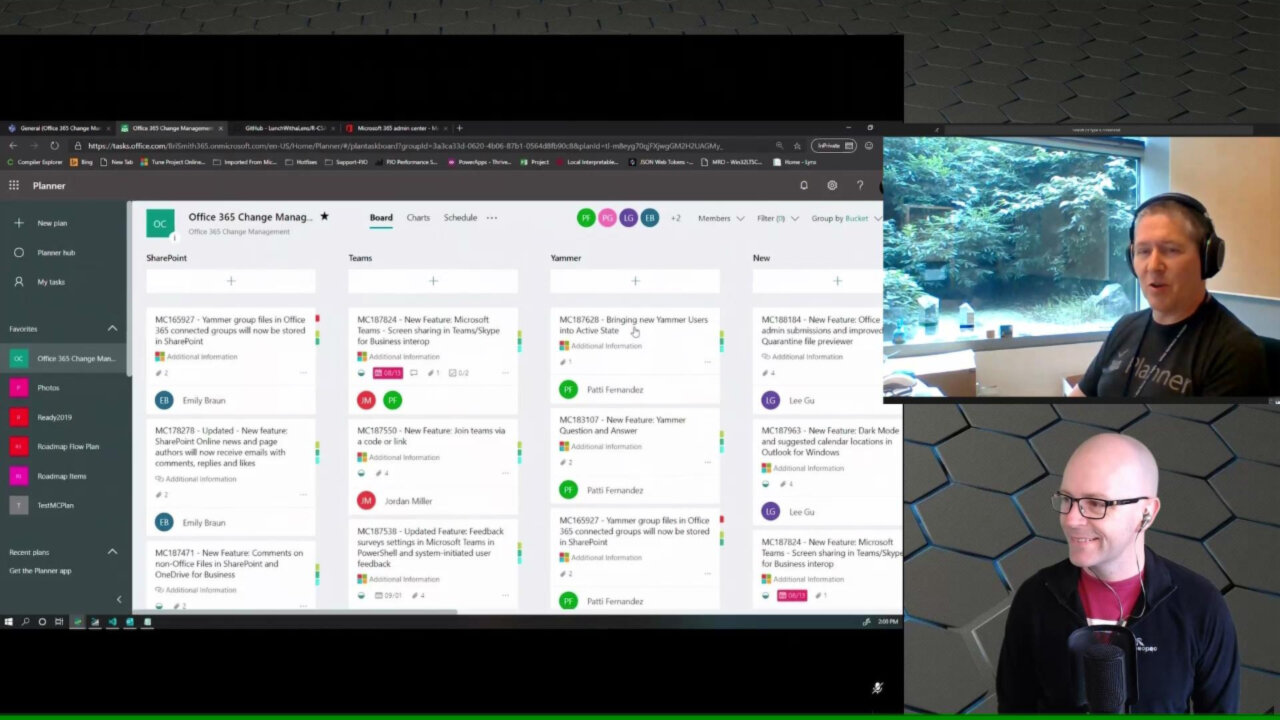



No headset? Companion devices to the rescue - Microsoft Teams
I attended the Digital Workplace Conference this week in Auckland, New Zealand. I don't like taking a headset with me to a conference unless I have to. As conferences usually go for a busy consultant, the eventual call comes in for something you just have to attend to. Thankfully, this fantastic project manager was giving me 'heads-up' that I'm needed in a meeting later in the day. However, I didn't bring any headset. Then I remembered Microsoft Teams allows use of a companion device.